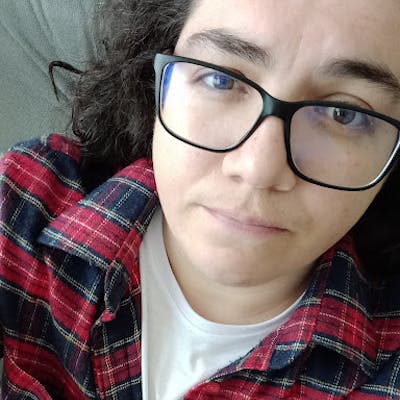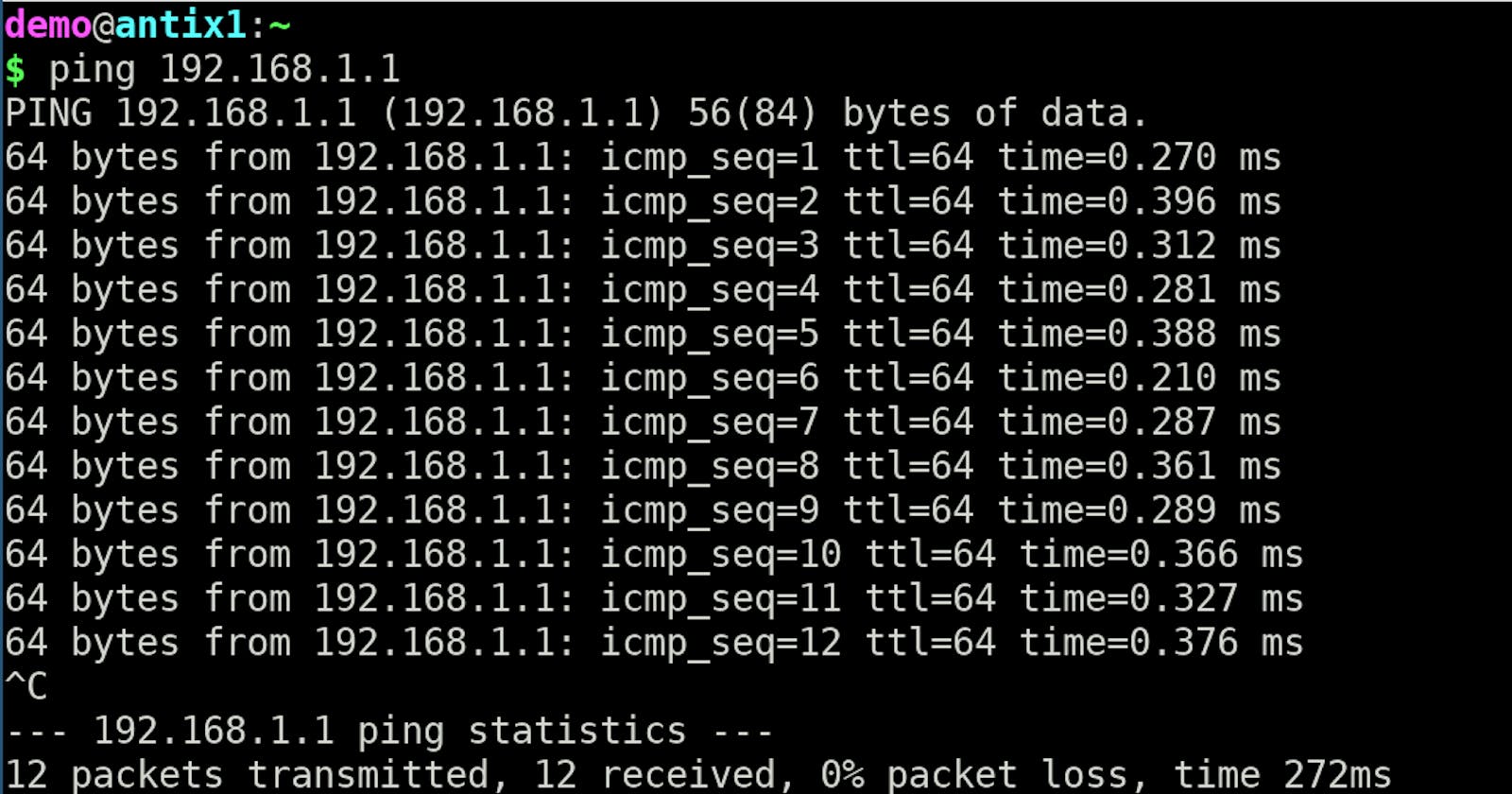Different from desktop machines where you can use dynamic IP addresses, static IP address are often required on a server infrastructure.
RHEL / CentOS / Fedora:
You will need to edit:
/etc/sysconfig/network-scripts/ifcfg-eth0
Where ifcfg-eth0 relates to your network interface eth0. If your interface name is enp1s0 then the file that you will need to edit is ifcfg-enp1s0.
Add the following fields:
DEVICE="eth0"
BOOTPROTO="static"
IPADDR="192.168.1.1"
NETMASK="255.255.255.0"
TYPE="Ethernet"
Debian / Ubuntu:
To setup static IP address in Debian/ Ubuntu, edit the following file:
/etc/network/interfaces
You may see a line looking like this:
auto eth0
iface eth0 inet dhcp
Change it so it looks like this:
auto eth0
iface eth0 inet static
address 192.168.1.1
netmask 255.255.255.0
Restart the networking on your system:
SysVinit: /etc/init.d/network restart
SystemD: systemctl restart network
If unsure of what which system manager your distro uses, try this:
pidof systemd && echo "systemd" || echo "sysvinit"
Conclusion
You now know how to configure a static IP address on a Linux distro.