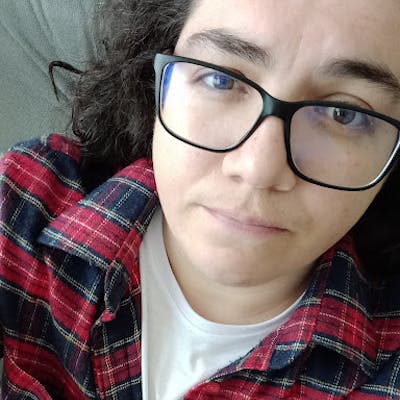How to setup and use SSH Server on Linux
Server side : Install OpenSSH
Debian / Ubuntu: sudo apt-get install openssh-server
RHEL / CentOS / Fedora: sudo dnf install openssh-server
Server side : Enable/Start the SSH service
SysVinit: sudo /etc/init.d/sshd start
SystemD:
sudo systemctl enable sshd
sudo systemctl start sshd
If unsure of what which system manager your distro uses, try this:
pidof systemd && echo "systemd" || echo "sysvinit"
Client side : Install OpenSSH or other SSH client
OpenSSH client is commonly found already installed in most distros, but here are the steps in case it isn't. You can also use Putty as it is very popular and user-friendly.
Debian / Ubuntu: sudo apt-get install openssh-client
RHEL / CentOS / Fedora: sudo dnf install openssh-client
Test it
Try to login into the server using ssh user@server-name
Conclusion
In this tutorial, you learned how to install the OpenSSH server application and how to connect to that using a SSH client.